 |
| Olivian Photography blog |
About Olivian
I am a young enthusiast aspiring towards
everything I consider to be entertaining. For example I like
photography, computers and electronics.
***
Cross Processing in GIMP
A quick tutorial showing how to achieve cross processing with GIMP
This effect can be used to gracefully increase the contrast of a
photograph, giving the shades a blue tone and making the bright parts
yellowish. Let's start!
Here's a description of the effect on Wikipedia:
"Cross processing (sometimes abbreviated to Xpro) is the procedure of deliberately processing photographic film in a chemical solution intended for a different type of film. The effect was discovered independently by many different photographers often by mistake in the days of C-22 and E-4. The process is seen most often in fashion advertising and band photography, and in more recent years has become associated with the Lo-fi photography movement"
First of all, load your image in GIMP. I used a photo downloaded from http://www.sxc.hu/gallery/aljabak. Credit goes to "aljabak" for the image.
Now add a new layer and fill it with a pleasant yellow(not too bright,
but not too dark either). I used R255 G204 B0.Switch the mode to overlay
and reduce the opacity to somewhere in between 10% and 20%. I used 15%
And another picture on Suite101.com
 |
| Suite101.com |
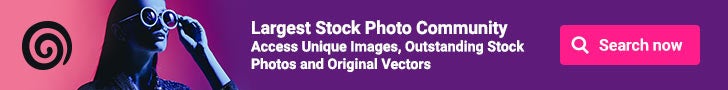







No comments:
Post a Comment